 Distro Astro is a Linux distribution based on Ubuntu/Linux Mint which aims to cover the requirements of astronomers and astronomy enthusiasts. If you’re an astronomer or a beginner in astronomy, this is the perfect package you will find that is very useful to an astronomer. Distro Astro offers a range of features for both beginners and professionals including observatories and planetariums to astrophotography and data analysis.
Distro Astro is a Linux distribution based on Ubuntu/Linux Mint which aims to cover the requirements of astronomers and astronomy enthusiasts. If you’re an astronomer or a beginner in astronomy, this is the perfect package you will find that is very useful to an astronomer. Distro Astro offers a range of features for both beginners and professionals including observatories and planetariums to astrophotography and data analysis.
A few of the software available in Distro Astro are discussed below:
Observatories
This provides observatory dome control for common telescopes like Orion, Celestron and observatory dome control for commercial domes such as Sirius Observatories, and it also supports devices like focusers, filter wheels and a cloud sensor.
It also includes support for a large set of imagers and common amateur astronomy webcams. All these are in-built into the distribution.
Planetariums
These are software best used for exploring the visible night sky and beyond. For beginners Stellarium is a very good tool to use with the fish-eye dome projections that are used in this software. For advanced users Nightshade is a good option as it provides more options than Stellarium although these software’s are very similar to each other. All these run in real time by connecting to the Internet so that accurate positioning of the deep sky objects is achieved.
There are other planetarium software like Celestia that can also be run on the distribution.
Software like Cartes du Ciel, KStars, SkyGlobe are used for simulating the position of stars and planets in the sky.
The KStars Planetarium
Astrophotography
As you are star-gazing, you can simultaneously create your album of the night sky with the help of image tools such as GCX Astro-Image Processor, Iris, and Registax which are installed by default in the distribution. Tools like iMerge and Gimp are included for post-processing of the captured image.
Data Analysis
The distribution has pre-installed IRAF, XGTerm, Xlmtool and SAOImage DS9 for reduction and analysis of astronomical data. It has ORSA for orbit reconstruction and analysis.
It also supports FORTRAN codes that are specifically written for astronomy with the help of GFortran.
For Python users, the NumPy package is installed by default. It is the fundamental package used for scientific computing using Python.
Celestial Mapping
PP3 is a professional mapping software that produces high quality sky maps such as those shown in magazines. The distribution includes TeX Live and Ghostscript that converts the PP3 output into a PDF format.
Learning
Certain software included in the distribution are useful for both professional and amateurs as the distribution includes event prediction and astronomical calculation software like XEphem, Astronomy Lab 2, GPredict for satellites, XTide for tides, and Meteoracle for meteor showers.
Gravitational simulators like Planets and Gravity are also available which can be used to change masses, velocities, and orbits. Virtual Moon Atlas allows you to study each point present on the moon by displaying all the information regarding that portion of the moon on the right hand side of the window.
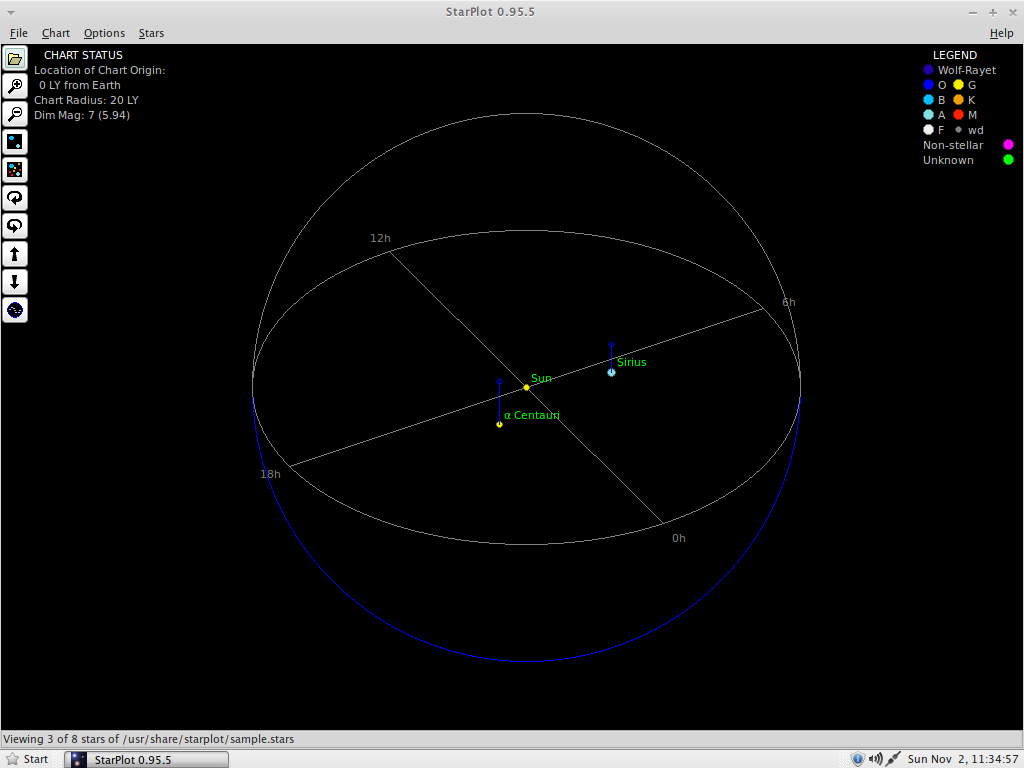
StarPlot to view star charts in 3D
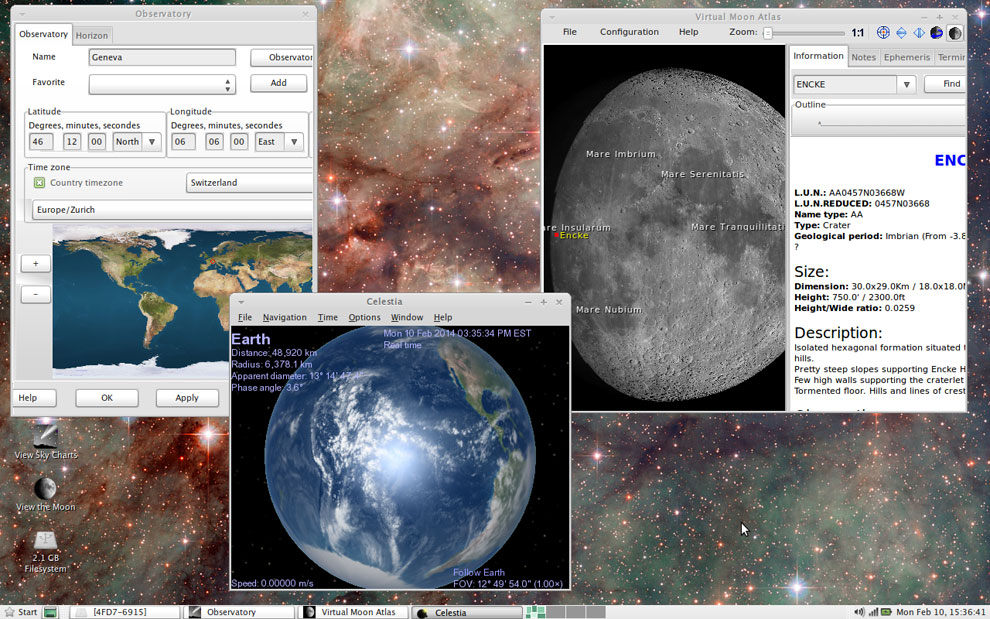
Dome Observatory, Celestia space simulator & Moon Atlas
Other software like Where is M13? Help in visualising and studying the deep sky objects with ease.
Astronomy Theme
Distro Astro provides a complete astronomical theme as the name suggests. All the wallpapers, screensavers, login screen is all astronomy related.
The most interesting feature of the wallpaper is that it can be changed to an Astronomy Picture of the Day that changes daily from the NASA website (https://apod.nasa.gov).
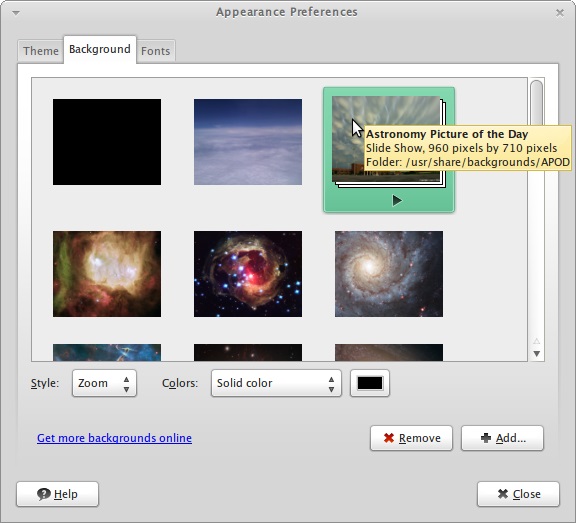
View preferences to change wallpaper
Also, every time the terminal is launched, it displays random astronomical facts and quotes.
Last but not the least, the option that every astronomer needs – toggle nightvision mode – is also in-built which allows the user to shift to the red nightvision colour during the night so as to preserve the darkness while observing the night sky.
The latest version of the distribution is called Distro Astro 2.0 and is codenamed Pallas. This version mainly aims to target the software that are used by professional astronomers.
Since it is an open source project, you can also contribute to this distribution by adding suggestions to the existing version. For more information please do visit www.distroastro.org.
Suvratha is a post-graduate student at Institute of Bioinformatics & Applied Biotechnology. His interests lie in astronomy, photography and carnatic music. He likes experimenting with and learning new things and this article is a step towards the same.

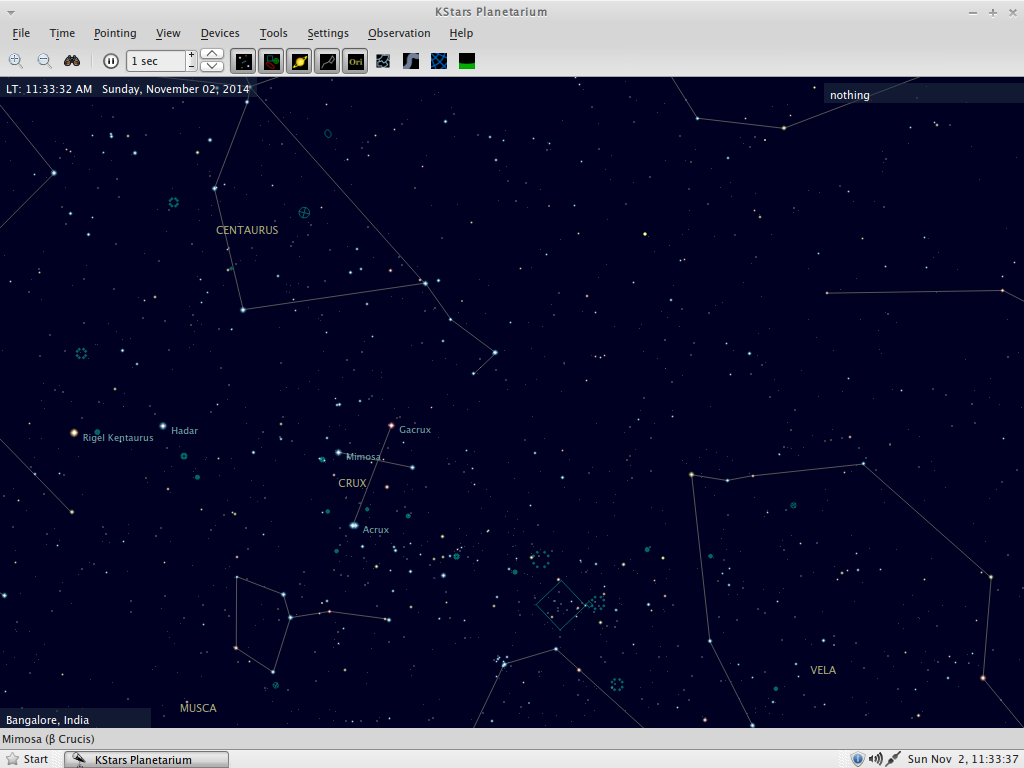
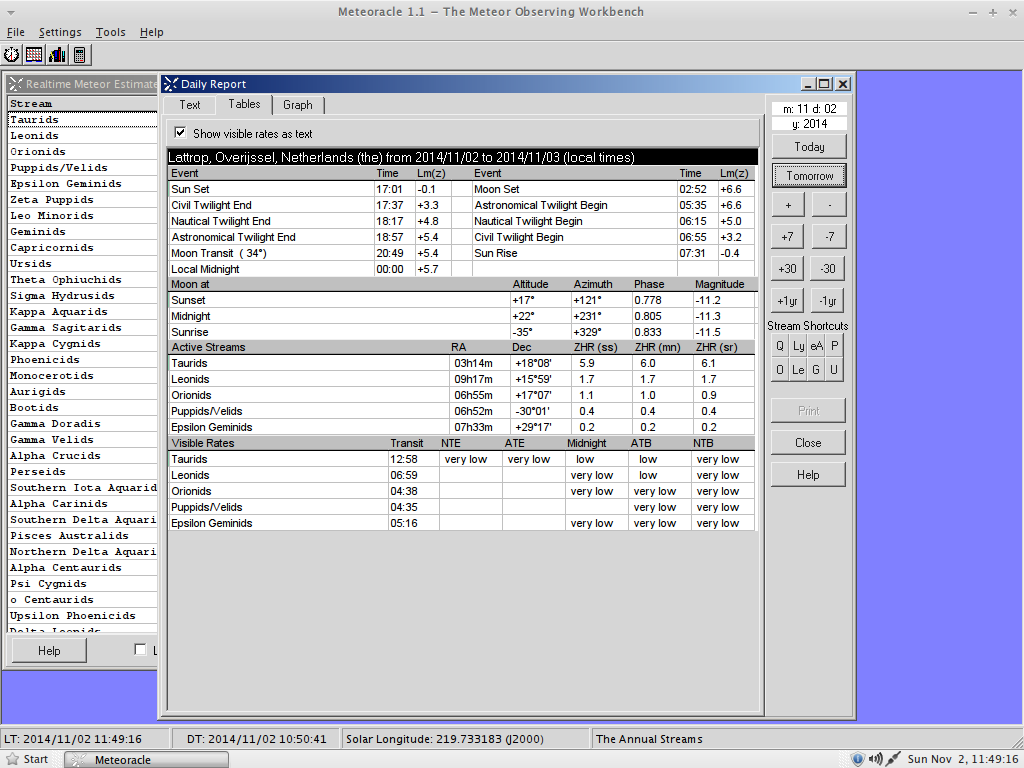
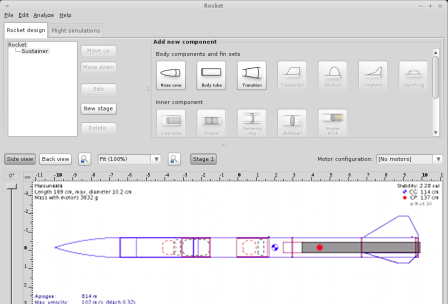
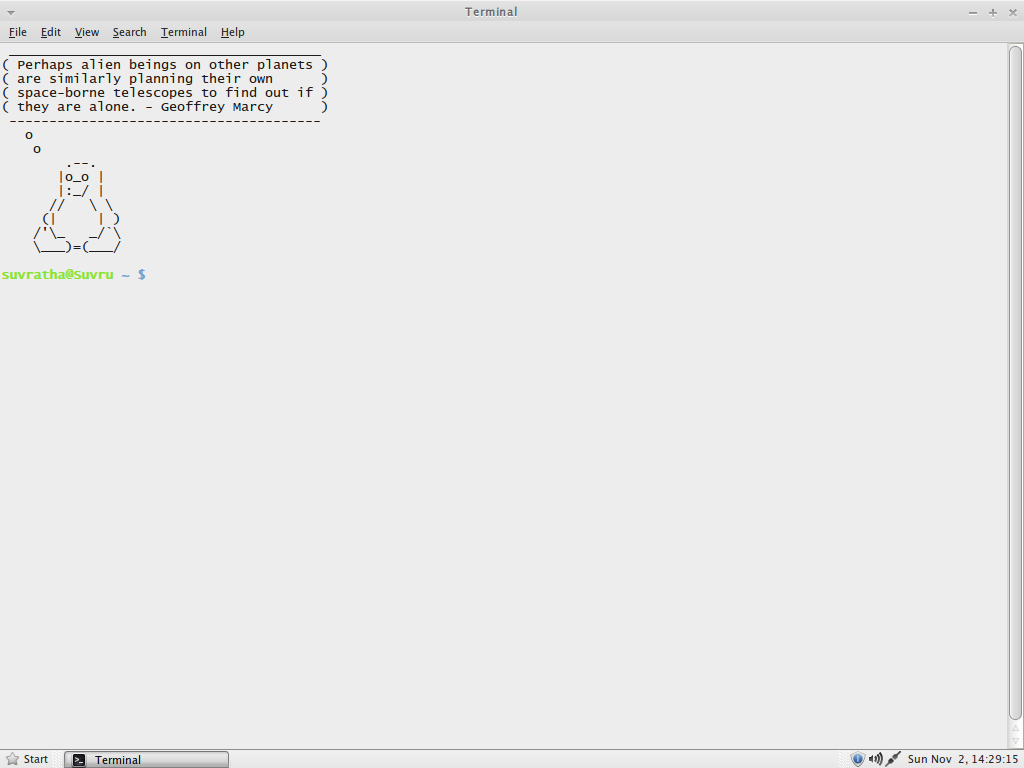


Related Articles
No user responded in this post